相比较于transmission,我觉得qbittorrent更好用
安装前需要添加一个软件源才能安装最新版本的qbittorrent。
添加软件源
1、在debian官网寻找软件源
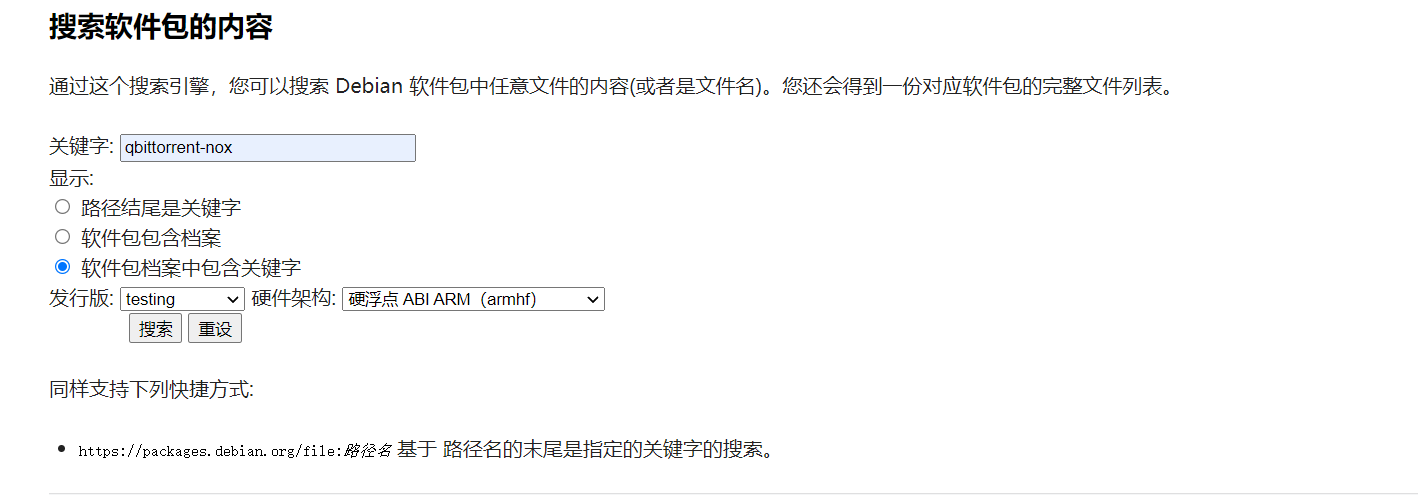
值得注意的是,软件源依据你的处理器平台而不同,你需要选择正确的处理器平台。我家云属于armhf平台。

点击搜索后你会获得这个软件所在的源地址,选择适合你地理位置的软件源即可。
2、编辑 /etc/apt/sources.list 文件
将你复制好的软件源粘贴到文件最后一行里,保存即可。
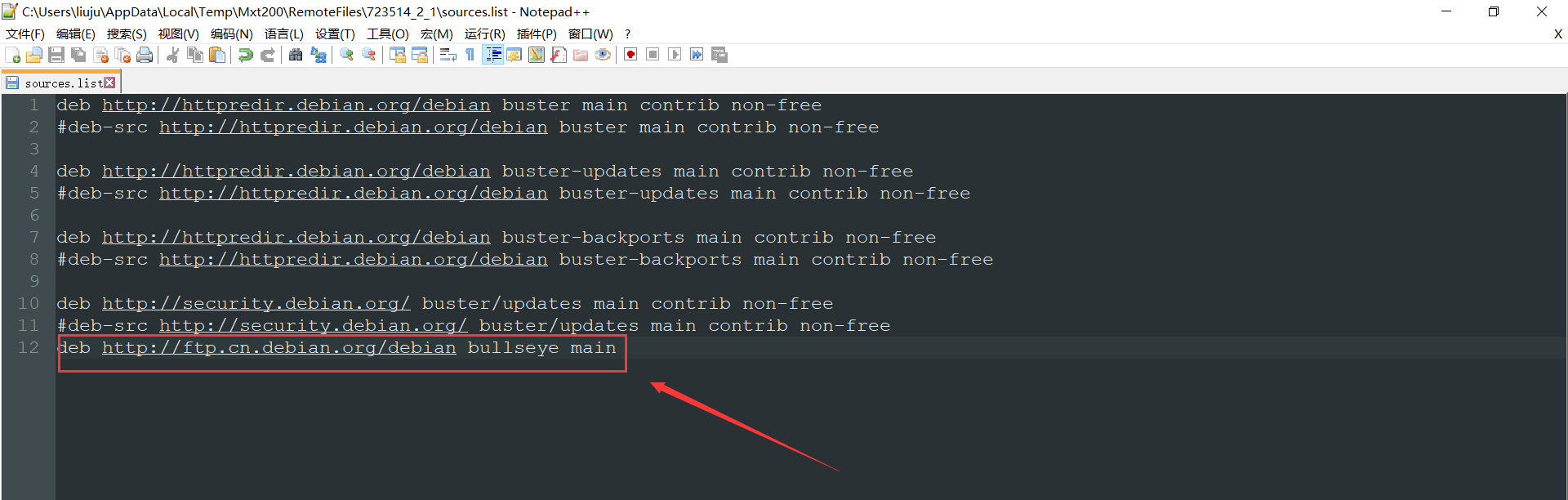
更新软件源
在终端里执行 apt update 更新软件源,更新完成后输入 apt show qbittorrent-nox 查看qbittorrent的版本,如果版本是4.2.5,就可以安装了。(注意,随着时间的推移,版本会变化,截至本文发布,最新版本为4.2.5-0.1)
root@Chainedbox:~# apt show qbittorrent-nox
Package: qbittorrent-nox
Version: 4.2.5-0.1
Priority: optional
Section: net
Source: qbittorrent
Maintainer: Cristian Greco <cristian@debian.org>
Installed-Size: 6,845 kB
Depends: libc6 (>= 2.29), libgcc-s1 (>= 3.0), libqt5core5a (>= 5.10.0), libqt5network5 (>= 5.9.0~beta), libqt5xml5 (>= 5.2.0), libssl1.1 (>= 1.1.0), libstdc++6 (>= 5.2), libtorrent-rasterbar10 (>= 1.2.5), zlib1g (>= 1:1.2.0)
Suggests: qbittorrent-dbg
Homepage: http://www.qbittorrent.org/
Tag: devel::lang:c++, devel::library, implemented-in::c++,
interface::graphical, interface::shell, interface::web, interface::x11,
network::client, protocol::bittorrent, role::devel-lib, role::program,
uitoolkit::qt, use::downloading, x11::application
Download-Size: 5,130 kB
APT-Sources: http://ftp.cn.debian.org/debian bullseye/main arm64 Packages
Description: bittorrent client based on libtorrent-rasterbar (without X support)
N: There is 1 additional record. Please use the '-a' switch to see it
root@Chainedbox:~#安装qbittorrent
执行命令 apt install qbittorrent-nox ,安装时间视你的网络状况而定,建议全程科学网络操作。
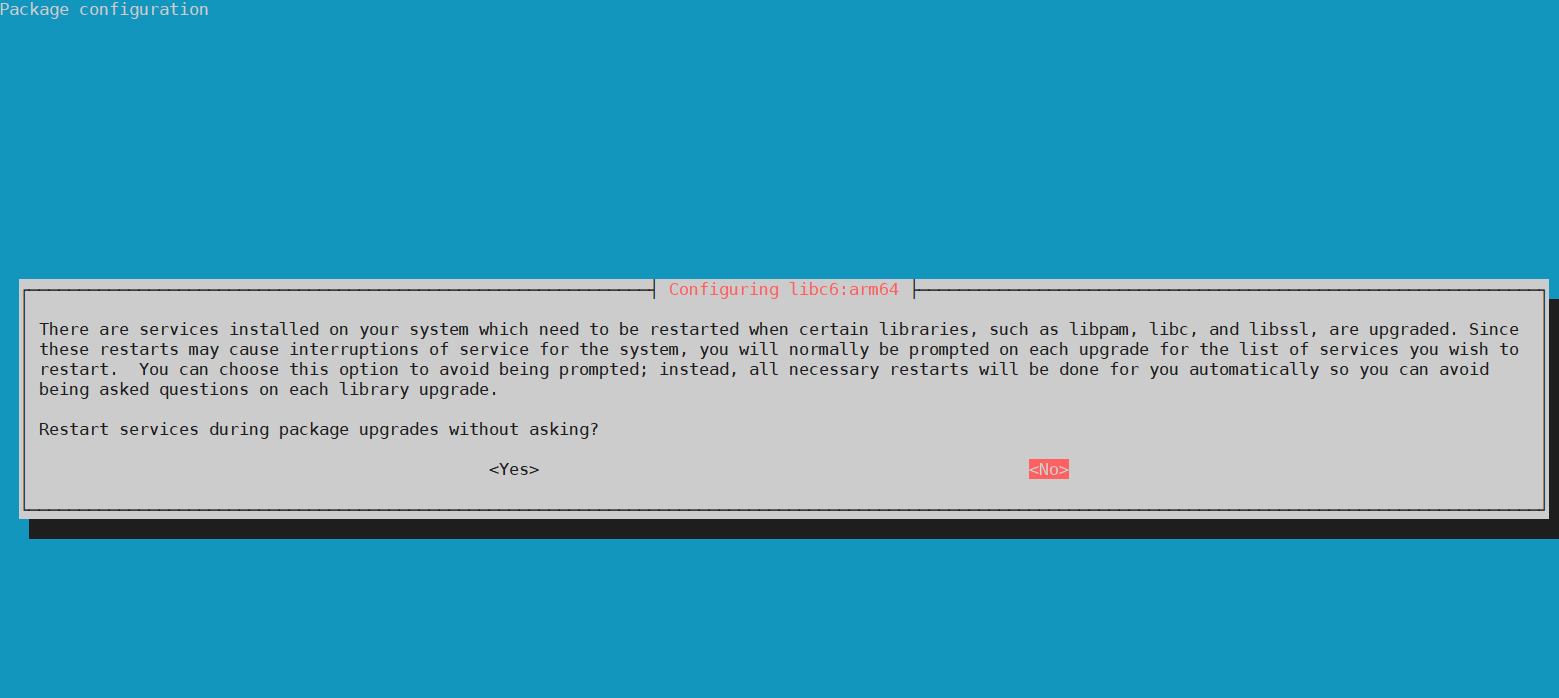
安装过程中会跳出选择界面,大意是安装过程中会重启某些系统服务,可能会影响别的程序运行,问你是否自动重启这些服务。选择否的话,qbittorrent安装完成后,你需要重启一些服务(安装完成后会给出来)才能运行qbittorrent。一般来说,没有什么特殊情况,就选“是”吧。
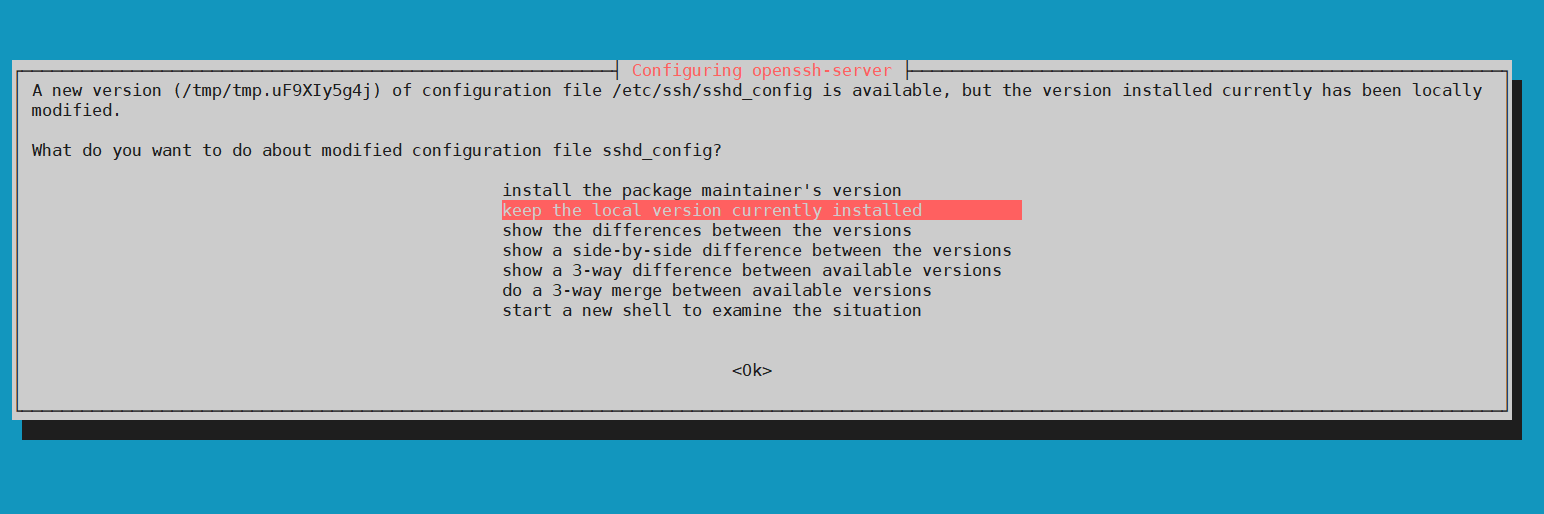
这里选择使用现有配置(选第二项),以免出现不可预料的问题。
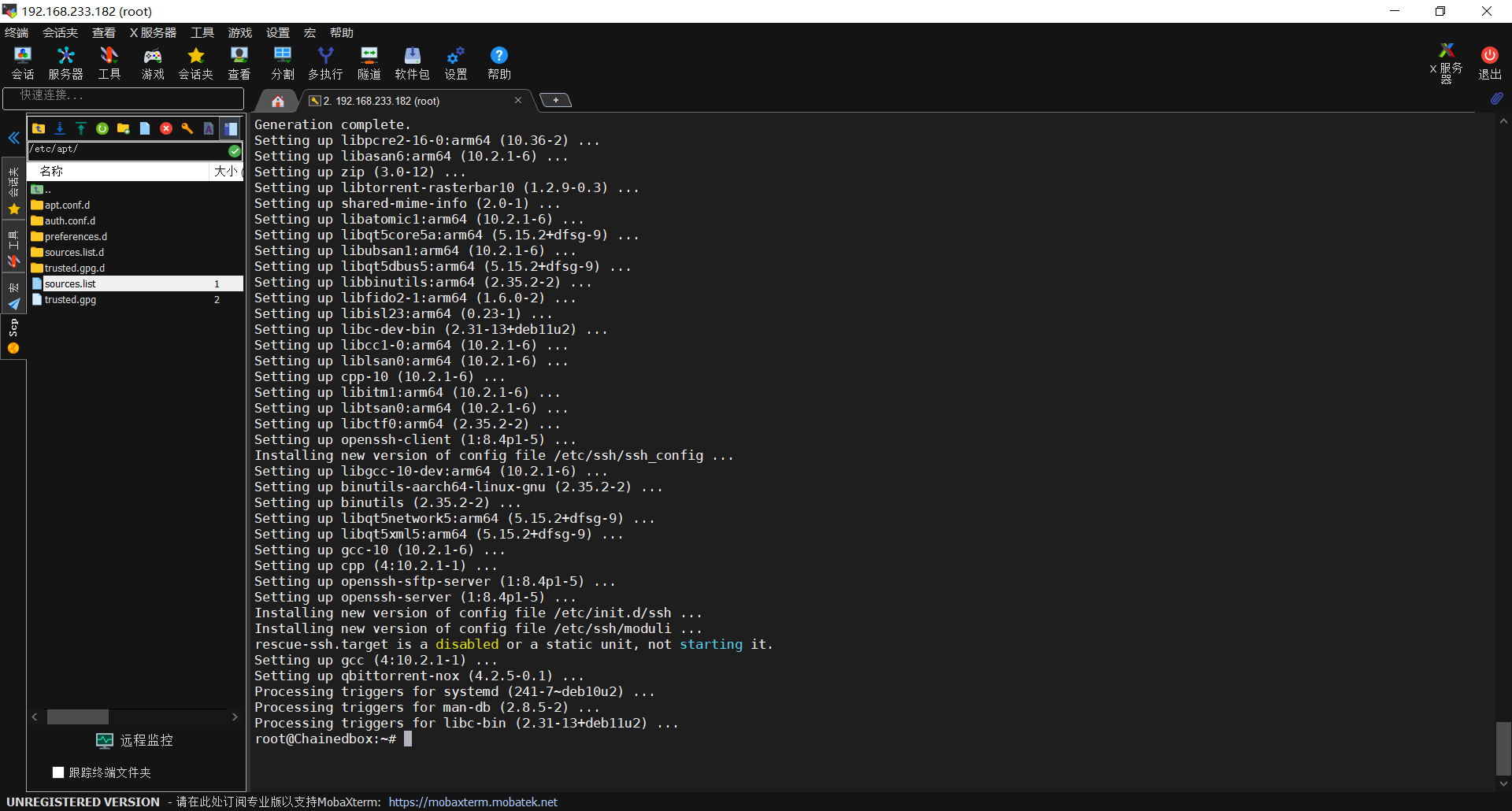
安装完成。
配置qbittorrent开机自启
新建一个文件 /etc/systemd/system/qbittorrent.service ,写入下面的内容后,保存。
[Unit]
Description=qbittorrent torrent server
[Service]
User=root
ExecStart=/usr/bin/qbittorrent-nox
Restart=on-abort
[Install]
WantedBy=multi-user.target重启系统单元
systemctl daemon-reload设置开机自启
systemctl enable qbittorrent启动qbittorrent
systemctl start qbittorrent关闭qbittorrent
systemctl stop qbittorrent重启qbittorrent
systemctl restart qbittorrent


Comments NOTHING